Email is a great way to get the word out and serve up news and additional information about your program to families. Make sure that your email communications are easy to read and emphasize the quality of the program and other aspects that differentiate your school. When including photos or images, choose imagery that reflects your target audiences to help the audience better tune in and relate to your message. Be sure to include a clear call to action in every message.
Need some ideas to get started?
We've created some sample email content that you can start with.
General themes for emails
It's helpful to prepare email messages for prospective families who are at different places in the research or enrollment process, such as:
Informational emails that showcase the curriculum/support experience and provide families with information to help them decide to take the next step
Enrollment emails to respond to inquiries, thank-you emails, and open-enrollment announcements
Invitations to events and webinars
Application status emails that remind families to complete the application, inform them of upcoming deadlines, and communicate the status of their child’s registration
Additional audience-focused messages that explain the benefits of your program for audiences based on grade level and education needs such as early learners, credit recovery, and advanced learners
Getting started emails to set families up for success by setting expectations and providing helpful resources and links
We have included some email content in the resource section below that you can use to build emails for your program.
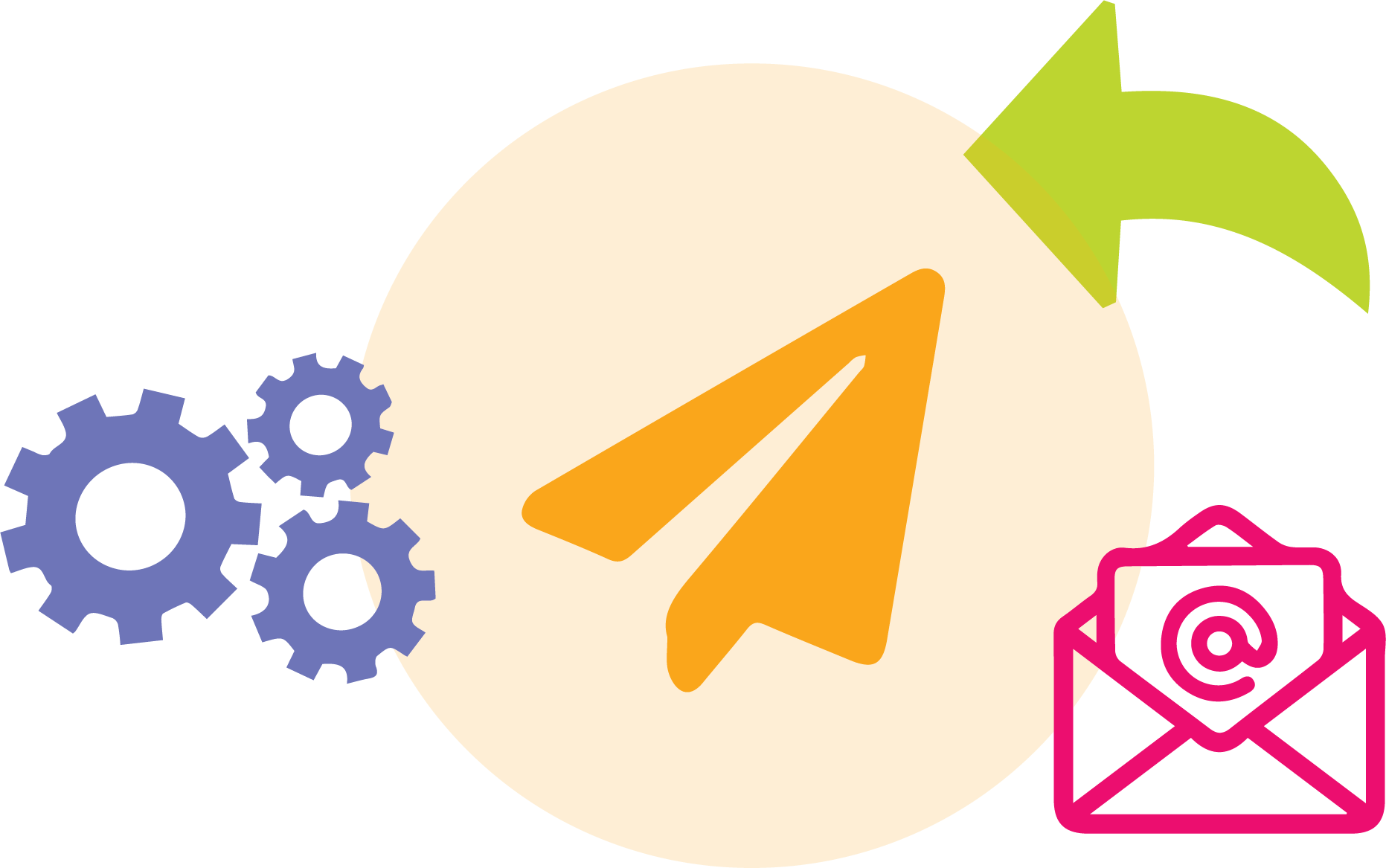
Helpful email tips:
You put a lot of thought into your email content, so you’ll want to make sure that families are actually reading them. Here are some tips to ensure families are opening and reading your emails.
- Focus on the subject line of the email and the headline in your email copy.
- If possible, add personalization to attract attention to your message in inboxes and add a personal touch.
- If you normally send emails from a general mailbox, try alternating the sender to send on behalf of a staff member. Families may be less likely to ignore an email that is from a person than from a general email address.
For example:
From: Maggie Knox, Berkshire Township Schools
Subject: Tuition-Free Virtual Program Now Enrolling
Headline: [LastName Family], Learn more about [School Name]
Be sure to include links to your application, website, social media sites and provide a way for families to contact you with their questions.
RESOURCES
Email Content
Use the content in the files below as a starting point to create emails for your program. Personalize the content as needed to fit your program's audience and showcase your program’s unique benefits.
